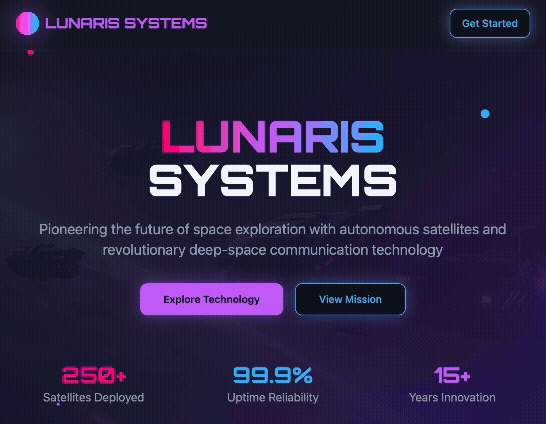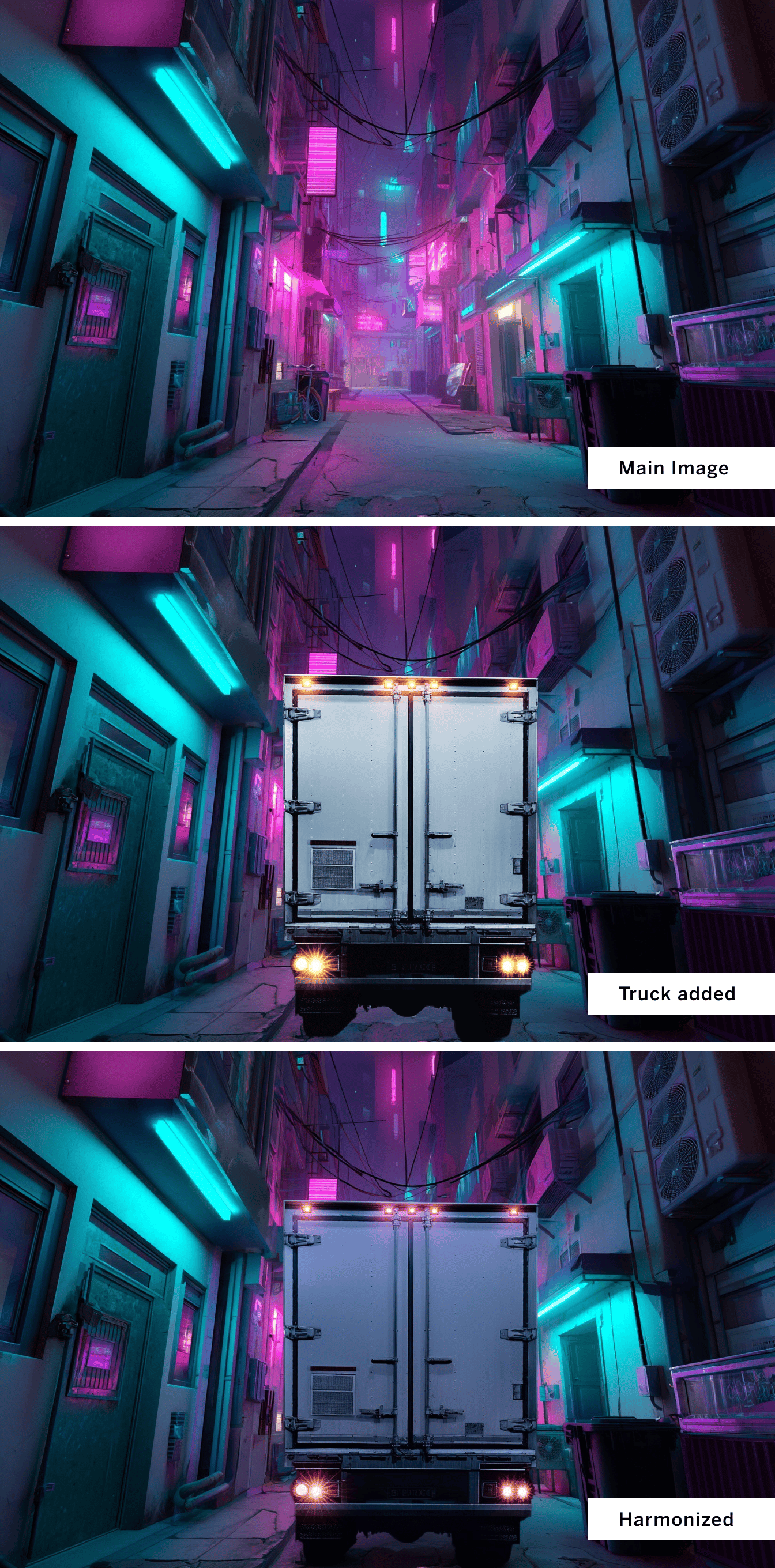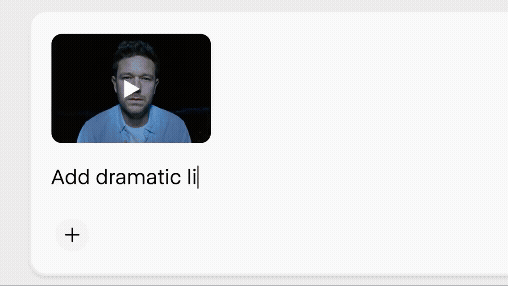- The Generative Path
- Posts
- Build Apps, Blend Images & Edit Smarter
Build Apps, Blend Images & Edit Smarter
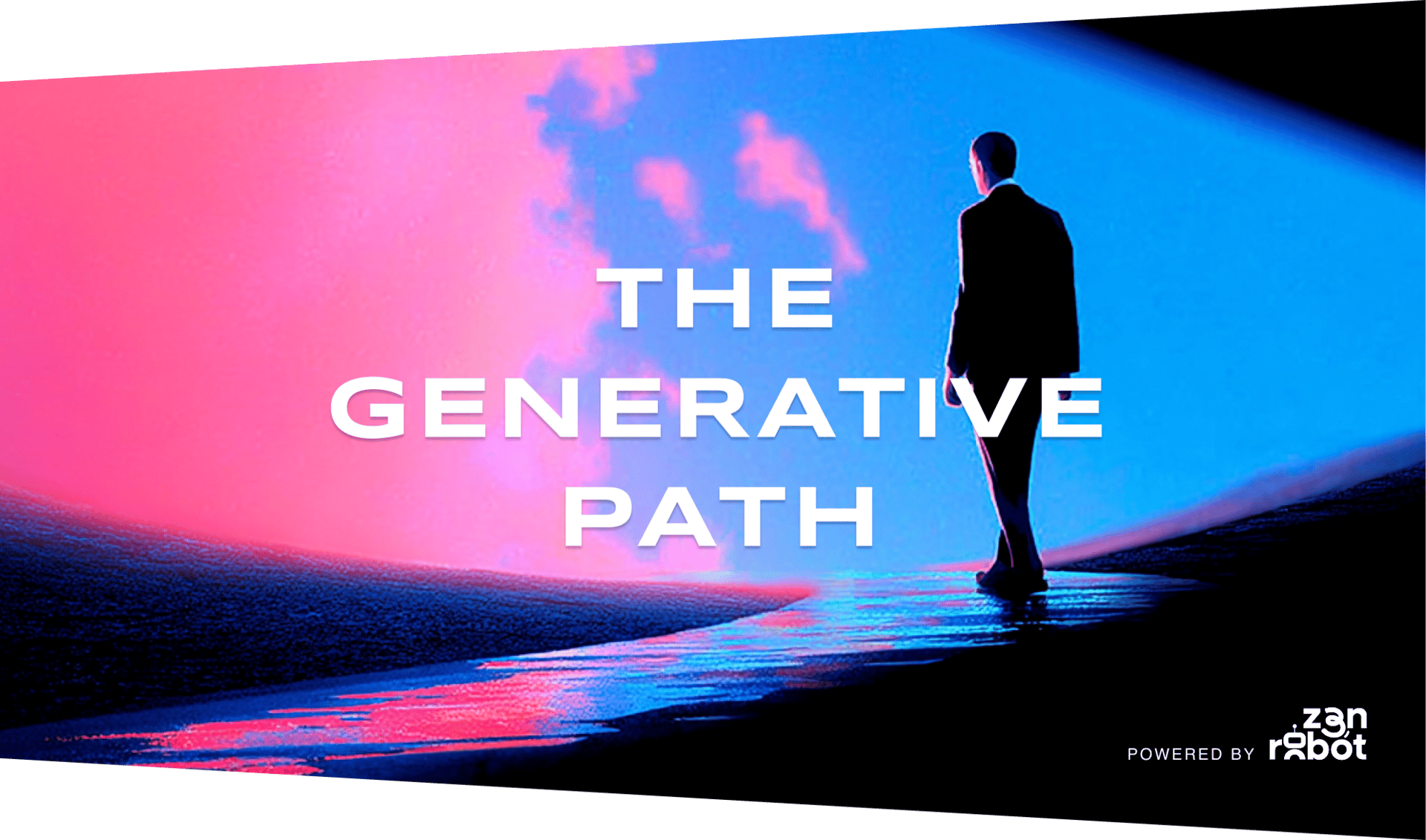
Hello Friend,
Welcome back to the Generative Path, your weekly infusion of AI-powered creativity curated by ZenRobot to keep you ahead of the curve with the latest tools, trends, and techniques.
This week is all about building smarter and creating faster. We’re spotlighting Lovable, the tool that turns simple prompts into full apps and websites in minutes. You’ll learn a quick hack to blend images flawlessly in Photoshop, meet Tatiana Sukhova who’s shaping the future of design automation, and explore Runway’s powerful new Aleph model for next-gen video editing. Add in a calming listen with Hands of Time Radio and a fresh AI vs. Reality challenge, and you’ve got everything you need to create, refine, and flow.
And, we’ve got a MidJourney prompt pack with 50 prompts for you to use and remix.
Ok, lets dive in!
Feature of the Week: Lovable
Lovable is here, and it's changing how anyone can build an app or website, just by describing what you want. No coding or complicated tools, just clear, simple prompts that turn your ideas into real, working apps. It’s perfect for creators, solo founders, and anyone with a vision but no tech team.
Want a landing page, a dashboard, or even a full online business? Lovable helps you build it in minutes. You can work with teammates, check for security, and even export the code if you want to take it further. Whether you're starting a side hustle or solving a problem you care about, Lovable makes it easy to bring your idea to life fast.
Creative Hack: Harmonize in Photoshop
Want to make your subject match the background perfectly? With Photoshop’s Harmonize feature (currently in Photoshop beta), you can blend images seamlessly in seconds. Ideal for photo composites, product shots, and social visuals. Here’s how:
Download Photoshop Beta
Add a background image
Place an object/subject into the image
There will be a contextual box with the Harmonize option - HIT IT!
Photoshop will analyze lighting, color, and tone before automatically adjusting your subject to match the background scene
The result is a natural, professional-looking composite without hours of manual correction. Perfect for designers, marketers, and content creators who want fast, polished results.
Community Spotlight: Tatiana Sukhova
Tatiana Sukhova is a designer who bridges generative AI, product design, and design automation. With extensive experience in the design industry, she blends design expertise with emerging technologies to create scalable, intuitive tools that enhance user experiences and support brand consistency.
From generative visuals to AI-powered design systems, her work shows how thoughtful design and automation can work together to unlock new creative possibilities. She’s a leading voice in demonstrating how AI can elevate, not replace, human creativity in modern design practice.
This Week’s Flow State: Hands of Time Radio
Let time ebb and flow with Hands of Time Radio this week on Spotify. Featuring gently pulsating rhythms, ambient electronic textures, and subtly shifting arrangements, this playlist offers a serene backdrop for creative focus and mindful work. Whether you’re sketching ideas, deep in a coding groove, or simply seeking a calm moment in your day, let these soundscapes slow the rush and guide your mind’s flow. Press play and feel each moment unfold.
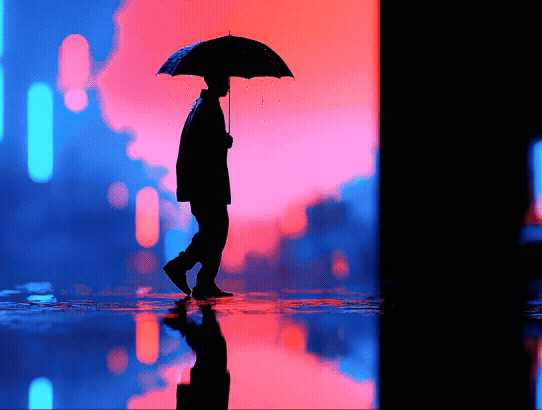
AI Trend: Runway's Aleph Feature
This week’s trend is Runway Aleph, the latest upgrade to Runway’s video tools with much more control and flexibility. With Aleph, you can edit a video by simply describing what you want to change, like removing an object, shifting the camera angle, changing the lighting, or altering the style. It works directly with your input video and can handle complex edits that used to take hours.
This update makes it easier to test ideas, clean up footage, or quickly create new versions of the same scene. People are already using it to build faster edits, experiment with new looks, and prototype stories without starting from scratch.
Student Showcase: ZenRobot Masterclass
This week’s feature highlights a compelling excerpt from an advert created by a student from the ZenRobot AI Masterclass, Natalie Vella. The project showcased a new range of products, brought to life through the power of AI-driven storytelling.
Using Midjourney’s Start and End Frame animation tool, Natalie crafted a fluid, cinematic sequence that blends product presentation with emotional tone and visual rhythm. It is a strong example of how the techniques taught in the Masterclass, from story structure to visual composition, can be applied to commercial projects while maintaining creative integrity and depth. Watch Here
AI vs. Reality: Can You Tell the Difference?
This week, we’ve got a brand-new pair of images to test your perception again. Think you can tell which is AI-made and which is the real deal? Take your guess and we’ll reveal the answer in the next issue!
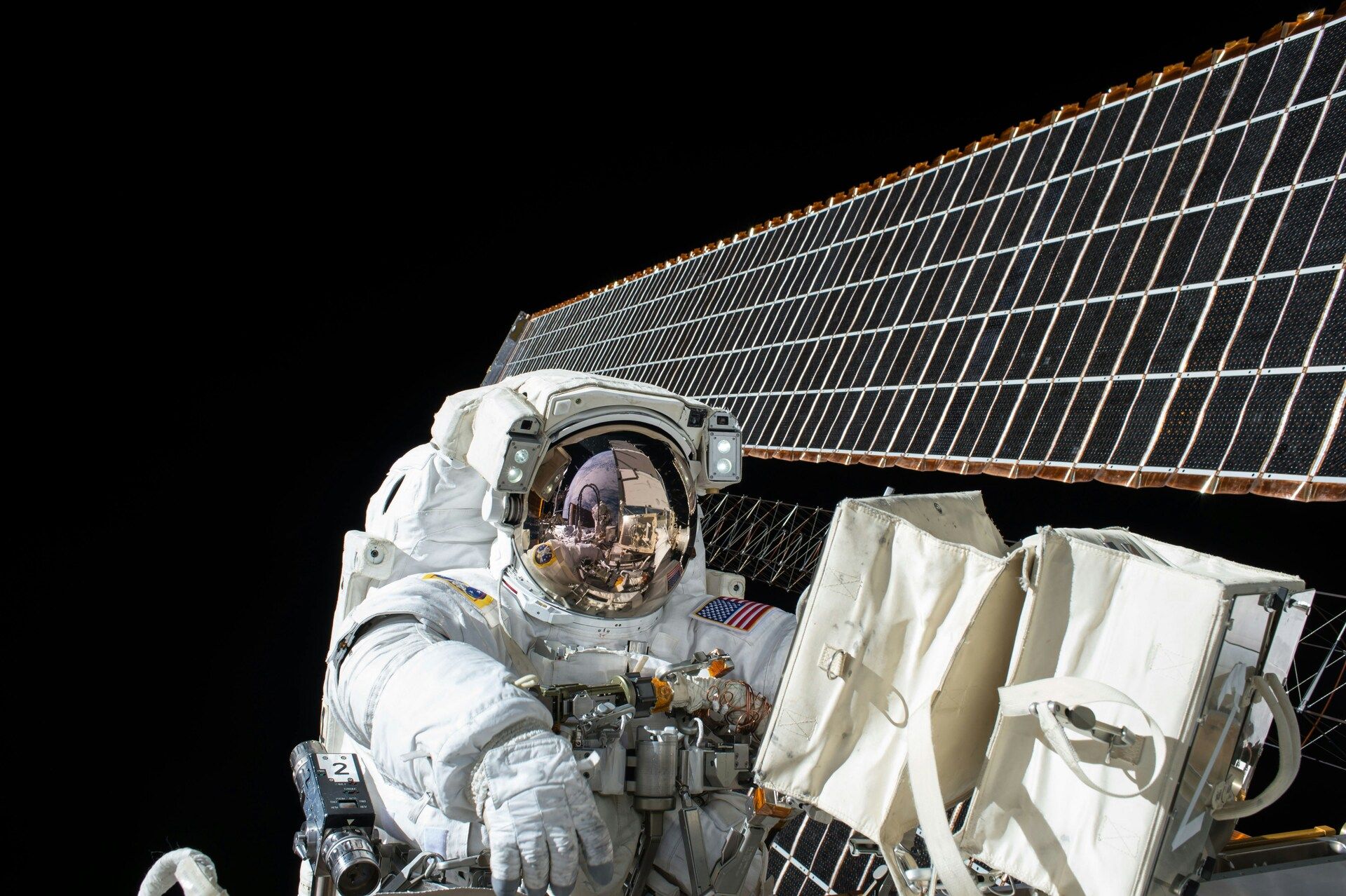

Last week, we kicked off our AI vs. Reality face-off with marble statues of the High Renaissance, and now for the moment of truth, if you guessed the right one was the real deal, you got it right. The left image was created with Midjourney, showing off the program’s impressive ability to create hyperrealistic images.
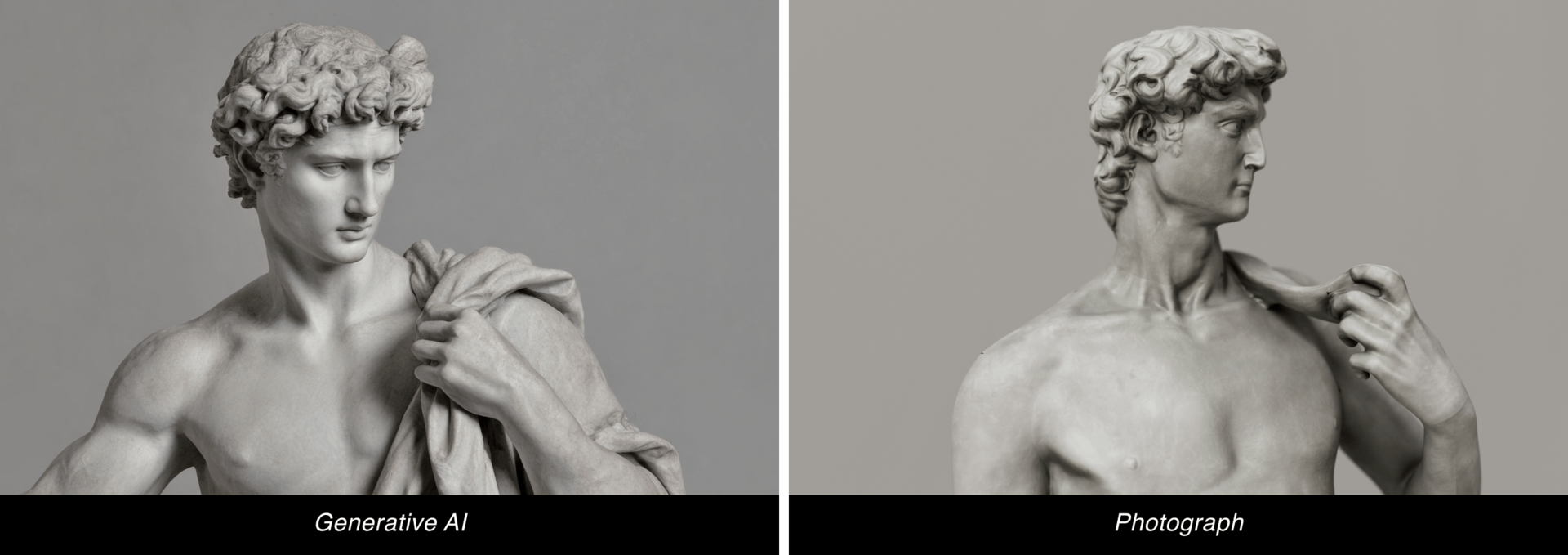
Join the Conversation! AI is constantly evolving, unlocking new creative possibilities every day. What caught your attention this week? Hit reply and let us know. We’d love to hear from you.
Follow ZenRobot for more AI insights, and if you found this interesting, share it with someone who would too.
What did you think of today’s email? 🤖 ZenRobot wants to learn from you! |